How to Create Event on Facebook
In the past, whether you wanted to hold an Event with your close friends
of circle, you had to do a lot of works. To invite your friends you need to call to phone or e-mail to your friends. It was really a hard work. However, Facebook the great social media allows you to create Event and invite your friends. Now I will show you how to create an Event on Facebook within a minute.
How to create Event
To create an Event you have to first login to your account. Enter your e-mail id and password and login to the account. After logging in, click on Event at the left side. Event is a default Facebook application that can’t be removed. Now follow the steps to create Event.
1. Click on +Create on Event.
of circle, you had to do a lot of works. To invite your friends you need to call to phone or e-mail to your friends. It was really a hard work. However, Facebook the great social media allows you to create Event and invite your friends. Now I will show you how to create an Event on Facebook within a minute.
How to create Event
To create an Event you have to first login to your account. Enter your e-mail id and password and login to the account. After logging in, click on Event at the left side. Event is a default Facebook application that can’t be removed. Now follow the steps to create Event.
1. Click on +Create on Event.
2. You are in Step 1 to create Event. Entitle your Event. It is must be filled up.
3. Set your Location where you want to hold the party.
4. Select a Start time of the Event and enter an Ending time.
5. Select the Privacy settings. Select Secret if you only want to invite your recognized friends. Otherwise, select Open.
3. Set your Location where you want to hold the party.
4. Select a Start time of the Event and enter an Ending time.
5. Select the Privacy settings. Select Secret if you only want to invite your recognized friends. Otherwise, select Open.
6. On Step 2, upload an Event photo.
7. From the Event category, select what type of your Event and select the secondary type.
8. Whether you want to include Event wall, photo, video, links and the guest list on your Event then select those option from Event option.
9. Now invite your friends and add a personal massage.
If you create an Event do not forget to invite me (ha…ha….ha). Thanks for reading.
7. From the Event category, select what type of your Event and select the secondary type.
8. Whether you want to include Event wall, photo, video, links and the guest list on your Event then select those option from Event option.
9. Now invite your friends and add a personal massage.
If you create an Event do not forget to invite me (ha…ha….ha). Thanks for reading.







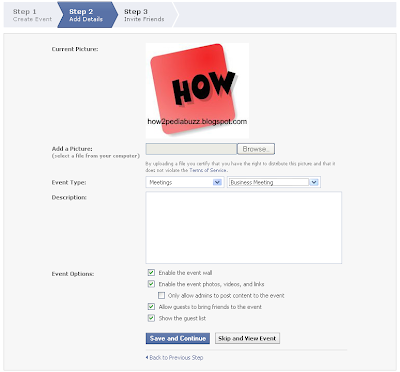



No comments