How to get back Deleted Files/Folders
I have a very bad habit. When I delete any file or folder from my computer, I always delete them by Shift+del and forget that I have deleted permanently. As a result, almost time I find my files/folders at Recycle Bin which I delete by mistake. One day I told myself, it should not let be happened anymore. So I start to find a program which will give me back my deleted data. Ok now I am going to share that program and tell you how to use that.
Restore your Files/Folders with easy tool:
1. First Download this easy Restoration program. This program is very easy to use. There is no complexity.
2. Unzip the Folder and find the Restoration.exe file.
3. Double click on it. The program will appear.
4. The Interface is very simple. It will take no time to understand the program.
6. Now click on Search Deleted Files.
7. It starts searching on your computer and fetches the deleted files in front of you.
8. Search those files which you want to restore and select them.
9. To restore those files click on Restore by Copying. Save As them where you consider secure place.






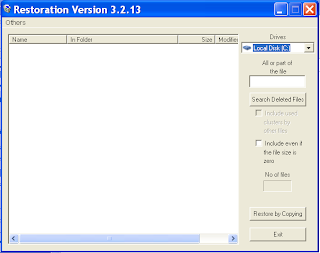




Post Comment
No comments