How to change the Blog Title
On the Blogspot
platform, you have to enter a blog title while you create a blog. Later
this title appears on you published blog, title bar of the browser and
window border. Whether you want to change the title of your blog, you
can modify it later from the blog’s settings. However, the new title
will appear on browser’s title bar and window border. Whether you want
to only change the blog’s title and want to create a different title for
title bar and window border. You may have great trouble. Now I will
show you how to make an extended title without changing the blog’s
title.
Change the Blog’s Title
To change the blog title, do the following steps.
1. Go to your blogger dashboard.
2. Click on Layout > Edit HTML.
3. Backup your template.
4. Now find the following line
<title><data:blog.pageTitle/></title>
5. Remove the red segment.
6. Write your own title.
7. Before save the template preview it. Whether is there any problem you will not see the preview.
To change the blog title, do the following steps.
1. Go to your blogger dashboard.
2. Click on Layout > Edit HTML.
3. Backup your template.
4. Now find the following line
<title><data:blog.pageTitle/></title>
5. Remove the red segment.
6. Write your own title.
7. Before save the template preview it. Whether is there any problem you will not see the preview.
#Bonus#
The Title, you create is essential for SEO. So you should make the Title as if it helps your blog to be SEO friendly. You should highlight your blog’s significant keywords on the Title. In the search result that Title will people see.
The Title should be round within 64 characters. Because of on search result, search engine show only 64 characters of Title.
The Title, you create is essential for SEO. So you should make the Title as if it helps your blog to be SEO friendly. You should highlight your blog’s significant keywords on the Title. In the search result that Title will people see.
The Title should be round within 64 characters. Because of on search result, search engine show only 64 characters of Title.







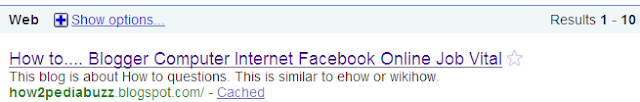


No comments