How to show HTML code on blog Post
Almost new blogger get into problem while they want to show HTML code/tag on their blog post. Because blogspot do not let the blogger show the HTML code on blog post. It is really a pain to new blogger to add HTML code post. There is a very simple way to add HTML code post. Now I will tell you about that.
Make the code Postable
First, we have to encode the code so that blogspot can read it. To do this, go to Postable. Second, copy your HTML code and paste the code on the text field. Now click on ‘make it friendly’.
You will get the Postable code. Now copy the new code.
Return to blogger posting page. Now paste the Postable code wherever you want. After pasting the code click on Preview to see the code is working properly or not.
This is the easiest way to show HTML code on blog post I have ever seen. I hope you will get help from this post.
Make the code Postable
First, we have to encode the code so that blogspot can read it. To do this, go to Postable. Second, copy your HTML code and paste the code on the text field. Now click on ‘make it friendly’.
You will get the Postable code. Now copy the new code.
Return to blogger posting page. Now paste the Postable code wherever you want. After pasting the code click on Preview to see the code is working properly or not.
This is the easiest way to show HTML code on blog post I have ever seen. I hope you will get help from this post.






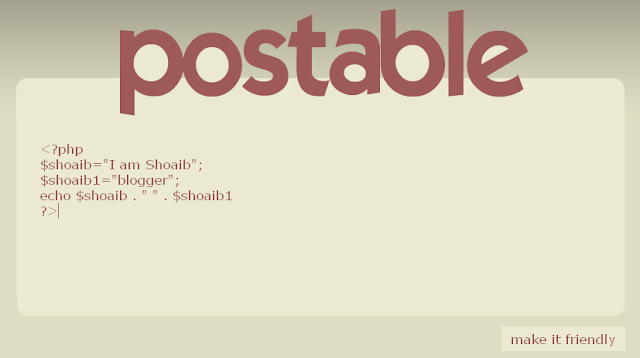
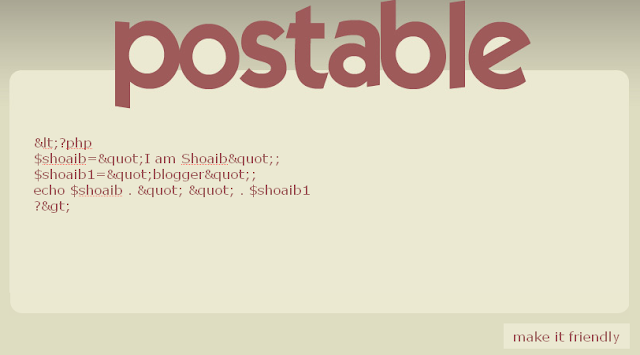


Thanx dude for this info>i was searching for this.
ReplyDeletebig big thank you!!!!
ReplyDeleteI stumble upon this post when searching an ideas about this. It works like a charm. Keep posting. Thanks